In this previous blog post I’ve talked about why integrating Twitter in our apps is a good idea and then created a sample app which fetched a public Twitter feed without requiring the user to log in. However, this was just a small feature, and we may wish to take it a step further and allow the user to login to Twitter and publish tweets directly from our app, or maybe make the user follow a specific Twitter user, display favorite tweets or allow the user retweet and so on.
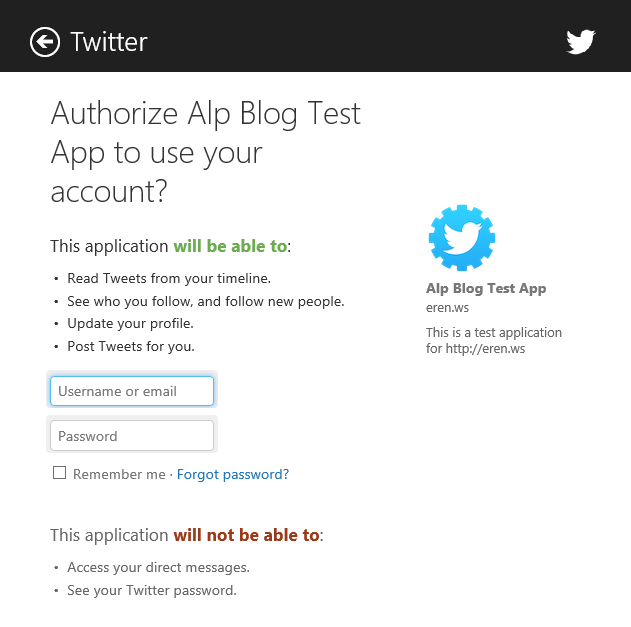
If you try to use Twitter’s REST API to do this, however, you are in for quite a ride. Because of security reasons, trying to do some operations may cause you to mutter “wtf” to yourself several times in a short time span, such as constructing the HTTP request for authorization, since it only accepts parameters that require specific encryptions and encodings (see for yourself). It is, of course, not impossible, but it is time consuming. Therefore, we’ll be going the easy way, by using an open source 3rd party library called Linq to Twitter that does these operations itself and allows us to reach every function of the Twitter API way more easily. Linq to Twitter also allows us to query Twitter using Linq syntax (hence the name), which I really liked.
So, in this article we’ll create a Windows Store app that allows the user to sign in with his/her Twitter account, get and display the user’s basic information, and let the user send a tweet from inside the app.
➤ Twitter API is actually quite nice as it allows you to do anything you could on the website itself
