Microsoft Translator is a translation portal by Microsoft as part of Bing services that can provide a machine-translation of texts or entire web pages in (currently) 40 different languages. Microsoft Translator also provides a set of web service APIs (that can be called via an HTTP REST service, an AJAX callable service, or a SOAP service) for developers who wish to use Microsoft Translator in their applications. In this article we will develop a Windows Store application that uses the SOAP service of Microsoft Translator to translate text between languages, and if supported, speak the translated text.
Microsoft Translator is available on Windows Azure Marketplace and is licensed monthly based on the number of characters sent to the translation service. However, it is free up to 2.000.000 characters each month, so we can just sign up and start using it for free.
We will start by going to Windows Azure Marketplace and signing in with our Live ID. If you don’t have a Windows Azure Marketplace account associated with the Live ID you used to sign in, you will simply create one by entering your name, surname, country (and optionally your organization).
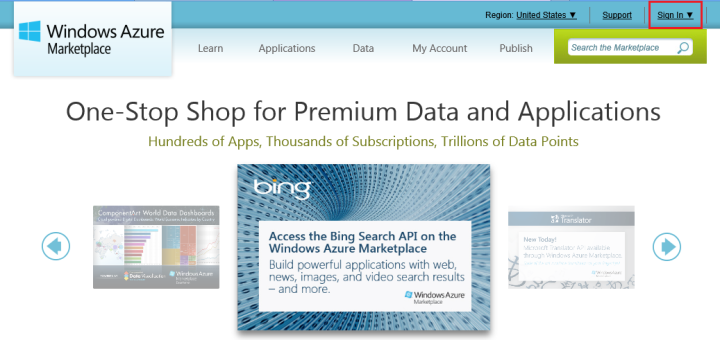

After your registration is complete, either search for “Microsoft Translator” on Windows Azure Marketplace or click here to go to Microsoft Translator page, and click Sign Up at the bottom offer (2.000.000 characters).
